 |
| Home | Forms tutorial | How to articles | Link to us | Donations | Contact |
|
PHP form > PHP forms tutorial > Form to mail
Sending form results to your e-mail addressSending e-mails in PHP is quite trivial, all you need to do is use the mail() function. The syntax is:
First three parameters are required, headers are optional. Here is an example to make things more clear. If you want to send an e-mail with subject "Test e-mail" and message "Hi, this is a test message!" to address "john@doe.com" the code would look like:
It is usually more practical to store recipient, subject and message in variables then typing them directly inside mail(). This is especially true if you have a long subject and message. Also when you are sending e-mail don't forget to display a response confirming the form has been submitted ("thank you" page).
Instead of printing the response HTML code you can create a separate thank you page ("thank_you.html") and redirect the visitor after mail() by printing a 'Location:' header:
...or use the full URL to thank_you.html:
So the above code would look like:
On the next page we will put everything we learned together and create the final version of our contact form.

» Copyright notice © 2008-2026 myPHPform.com. All rights reserved. Copying or redistributing any part of this website without our written permission is expressly forbidden!
|
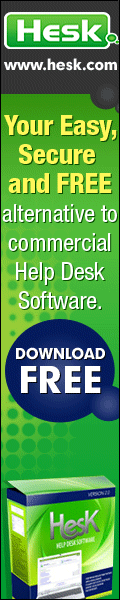
|
| Home Forms tutorial How to articles Link to us Donations Contact |
|
© Copyright PHP form 2008-2026. All rights reserved. All trademarks are property of their respective owners. Privacy policy |