 |
| Home | Forms tutorial | How to articles | Link to us | Donations | Contact |
|
PHP form > PHP forms tutorial > Required and optional fields
Required and optional fieldsSo far we only worked with optional fields - in all previous examples the scripts worked fine if you didn't enter any data. However, many times you want to make input fields required. This is an easy task, let's edit the check_input function from the previous page to read:
We've added an extra parameter to the form: $problem. By default $problem is empty, but if you pass a value for $problem to the function and the length of entered data is 0 the script will stop executing (die) displaying the text passed as $problem parameter. It's actually easier than it sounds. To validate data from field "yourname" we used this so far:
It still works. But if you want to make "yourname" required you now simply add ,"Error message" to the function call, like this:
Now if the "yourname" fields is empty when the form is submitted, the script will stop and display "Enter your name!" text. As easy as that, for optional fields use
and for required fields add a comma and an error message before ):
Here is the final code of our myform.php script where "Your name", and "Comments" fields are required, but "Your e-mail" field is not. If the name is missing you will get an error saying "Enter your name" and if the comments are missing you will get "Write your comments" error message.
The die() PHP function just displays the error text. If you want a more fancy error page that fits your website design we can add a custom error reporting function. In this example we will name it show_error:
Now you can simply edit the HTML code inside show_error function as much as you like and place this PHP code where you want the error message to appear:
Note that we printed $myError directly without passing it through check_input function. Why? Because this variable was declared inside the script so we can control exactly what it is set to and it is not possible to change it from outside the script (using either POST or GET parameters) and insert any malicious code. We end the show_error function with exit(); which tells PHP to stop executing code after displaying the error.

» Copyright notice © 2008-2026 myPHPform.com. All rights reserved. Copying or redistributing any part of this website without our written permission is expressly forbidden!
|
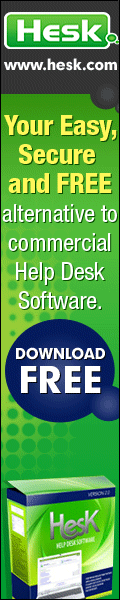
|
| Home Forms tutorial How to articles Link to us Donations Contact |
|
© Copyright PHP form 2008-2026. All rights reserved. All trademarks are property of their respective owners. Privacy policy |