 |
| Home | Forms tutorial | How to articles | Link to us | Donations | Contact |
|
PHP form > How to > Sending an autoresponder message Sending an autoresponder messageWant to send an autoresponder message to the person who submitted your form? Maybe you want to just send a confirmation that you received his/her message, maybe some further instructions, doesn't matter. To send the autoresponder message you obviously need to know the e-mail address of the person submitting the form, so make sure you have a "Your E-mail:" input field in your form! If you are not sure how, go through our PHP forms tutorial first. Let's say you have the e-mail address stored in $email variable (just like the final form in my tutorial). Now you can send the autoresponder message the same way you would send an e-mail to yourself, just to a different address:
Of course you can prepare the message and subject in variables for clearer code. Again, using the final form code we could set it up like:
So, to send an autoresponder message use the PHP mail() function twice inside the code - once to send form result to yourself and the second time to send an autoresponder message to the person who submitted your form.

» Copyright notice © 2008-2026 myPHPform.com. All rights reserved. Copying or redistributing any part of this website without our written permission is expressly forbidden!
|
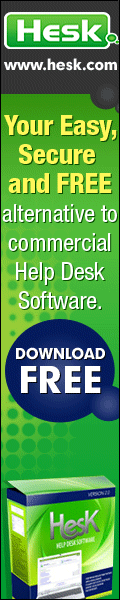
|
| Home Forms tutorial How to articles Link to us Donations Contact |
|
© Copyright PHP form 2008-2026. All rights reserved. All trademarks are property of their respective owners. Privacy policy |