 |
| Home | Forms tutorial | How to articles | Link to us | Donations | Contact |
|
PHP form > How to > PHP form not working My PHP form is not working, not sending any mailYou followed my step-by-step PHP form tutorial, uploaded the sample PHP form code, submitted the form and got the "Your form has been submitted" message. But no matter how many times you try, your PHP form is not working. It's just not sending mail, you don't receive any form results. Now what? Here are a few things to check if your form isn't working: » Time heals all wounds? Wait an hour or so before panicking as there could be a delay between the e-mail is sent and your mail serve receives it. No luck? Ok, worth a try... » Marked as SPAM? The form e-mail could have been mistaken for SPAM by a SPAM filter (on your PC, on your server, your mail provider probably has built-in SPAM filters, ...). Check inside your SPAM/Junk/Bulk folder to see if the form mail ended up there. If your SPAM filter supports it try adding the From: address to a whitelist (always accept mail from). » Sending mail to remote addresses blocked? Some hosts prevent the user "nobody" from sending out mail to remote addresses (PHP and CGI scripts generally run as nobody). When testing your form make sure the recipient e-mail address is a local address (@yourwebsite.com) rather then a third party email provider (gmail, hotmail, yahoo, aol, your ISP, ...). For example if your form is hosted on mywebsite.com make sure the recipient address is something@mywebsite.com (a local domain e-mail address like info@mywebsite.com, webmaster@mywebsite.com, your.name@mywebsite.com, ...). » Is PHP mail() function working? It's quite possible PHP mail() function is either disabled or not configured properly on your server. An easy way to check if e-mail sending is working is using this code. It's as simple as it gets, if this code doesn't work no other will:
Did the test mail arrive? » YES!
» NO...
Hope this helps!

» Copyright notice © 2008-2026 myPHPform.com. All rights reserved. Copying or redistributing any part of this website without our written permission is expressly forbidden!
|
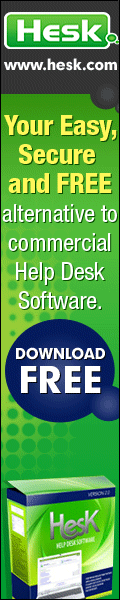
|
| Home Forms tutorial How to articles Link to us Donations Contact |
|
© Copyright PHP form 2008-2026. All rights reserved. All trademarks are property of their respective owners. Privacy policy |