 |
| Home | Forms tutorial | How to articles | Link to us | Donations | Contact |
|
PHP form > How to > Sending form results to multiple recipients Sending form results to multiple recipientsNeed to send a copy of form results to your business partner? To your friend? To someone helping you with a project? So, how do you send the e-mail with form results to multiple recipients? The answer is: easy! All you need to do is separate multiple e-mail addresses in the PHP mail() function (remember the Form to Mail tutorial?) with a comma ( , ). As shown before to send an e-mail to john@doe.com you would use this PHP code:
Now if you wanted to send a copy of the same e-mail also to jane@mail.com and frank@domain.com you would just use all three (separated with a comma) as the first parameter in the mail() function:
Now the code would look like this:
That's it!

» Copyright notice © 2008-2026 myPHPform.com. All rights reserved. Copying or redistributing any part of this website without our written permission is expressly forbidden!
|
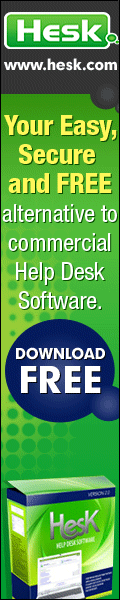
|
| Home Forms tutorial How to articles Link to us Donations Contact |
|
© Copyright PHP form 2008-2026. All rights reserved. All trademarks are property of their respective owners. Privacy policy |