 |
| Home | Forms tutorial | How to articles | Link to us | Donations | Contact |
|
PHP form > How to > Make sure form e-mails are not blocked by your SPAM filter Make sure your form results are not blocked by your SPAM filterConsider this: a customer submits your form asking for more information about your product, but you never receive his/her inquiry because your SPAM filter falsly recognizes the e-mail with form results as SPAM and deletes the message (moves it to Junk/Bulk/Spam folder). Not good for your business, is it? Fortunately making sure form messages aren't blocked by your SPAM filter is an easy task. What you can do is automatically add something like (MYFORM) to the e-mail subject and setup your SPAM filter to whitelist any e-mails which subject starts with (MYFORM). Again, for the example let's use the final form from our tutorial to show this. In this form the e-mail subject is defined by the person submitting the form, so you can't know what the e-mail subject will actually be. However, we can easily add the (MYFORM) text before any subject. The original code is:
One more line of code and we will add (MYFORM) to the beginning of e-mail subject:
If you enter Test subject into the subject field it will actually show up as (MYFORM) Test subject using this code! All that is left to do is setup your SPAM filter to not block any e-mails that start with (MYFORM). Your SPAM filter (or e-mail client) should have a whitelist or filter option which should allow you to do just that.

» Copyright notice © 2008-2026 myPHPform.com. All rights reserved. Copying or redistributing any part of this website without our written permission is expressly forbidden!
|
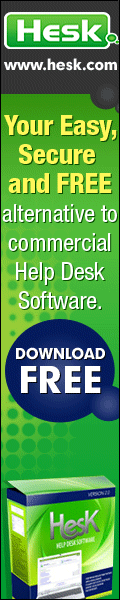
|
| Home Forms tutorial How to articles Link to us Donations Contact |
|
© Copyright PHP form 2008-2026. All rights reserved. All trademarks are property of their respective owners. Privacy policy |