 |
| Home | Forms tutorial | How to articles | Link to us | Donations | Contact |
|
PHP form > How to > Contact forms or Help desk software? Help desk software or contact forms?Often web business starting online are not sure whether to place a contact form on their new website or decide to install a fully-featured help desk software to handle customer requests. Both contact forms and help desk software have their pros and cons, let's discuss them. » Contact forms A contact form is a web page a person visiting your website can use to enter simple information and contact you with a question or issue. Contact forms are generally fairly easy to create and place on your web site. In fact, you can create your own contact form easily by following our PHP form tutorial. Contact form code runs the gamut from simple HTML pages to scripted languages to full-blown implementation languages like PHP. While a simple HTML page is easy to generate and use, you don't get some of the benefits of using a more complex contact form (like a PHP generate form). Such benefits include the ability to hide your email information (to prevent spamming to your company's email address) and server-side data checking to ensure a form is completely filled in. Contact forms require basic information. The customer's name, email address, possibly a phone number, a subject line, and some sort of text describing why they're contacting you. The user fills in this information, clicks on a "submit" button, and an email is sent to your email inbox or your company's contact inbox for you to deal with. Additionally, contact forms can contain much more information. You can include a dropdown box listing all of the versions of your product and require the user selects the appropriate version. You can have any number of dropdowns or additional text boxes for users to provide additional information. Using a contact form, you can check the validity of the information provided by the user. You can also customize the form to ask for only the information you want. » Help desk software Contact forms are pretty useful if you want to receive simple communications from users on the Internet. The question is, are contact forms sufficient for all customer service type operations? The answer, fairly obviously, is no. Things you can't do with a contact form include:
What other options are open to you in relationship to contact forms? The answer is a full help desk solution. While you can use a contact form to deliver basic information from a user to your site, contact forms don't allow you to manage the information once you receive it. That's where a help desk software solution comes in to play. Help Desk Video Help desk software solutions let you manage the information, as previously mentioned, but they also provide a method of allowing users to resolve their issues on their own (self-help solutions), managing and posting Frequently Asked Questions (FAQs), and searching previously solved issues for solutions to similar or identical problems. For anything other than simple user contact, contact forms are insufficient for customer support. You'll want some sort of help desk software to help you in resolving issues and ensuring customer satisfaction. However, such software can be expensive. Rather than paying $200.00 or more for such software, you can find an excellent product free of charge named Hesk at the following web address: help desk software Hesk is a PHP-based help desk software package that runs with a MySQL database. It allows you to setup a ticket based support system (help desk) for your website.

» Copyright notice © 2008-2026 myPHPform.com. All rights reserved. Copying or redistributing any part of this website without our written permission is expressly forbidden!
|
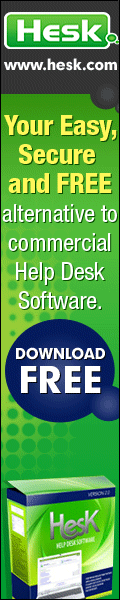
|
| Home Forms tutorial How to articles Link to us Donations Contact |
|
© Copyright PHP form 2008-2026. All rights reserved. All trademarks are property of their respective owners. Privacy policy |