 |
| Home | Forms tutorial | How to articles | Link to us | Donations | Contact |
|
PHP form > How to > Stop form SPAM without using Captcha Stop form SPAM without using CaptchaSooner or later your form may become a victim of people or programs that will try to send SPAM using your form. With proper form data validation they won't succeed in sending SPAM from your form to other people, but you can end up getting a bunch of random junk form submissions yourself. » CAPTCHA Usually when it comes to combating form SPAM you will find recommendations to use a visual CAPTCHA, that is a bitmapped image with random numbers and/or letters. The fact is visual CAPTCHA has several accessibility issues and unless you have a high-volume website you should try using simple checks instead. Even W3C suggests using different approaches. » The simple alternative So, unless you own a large website you can try using a simple text confirmation code. As an example see our contact us page where the "Access code" is a simple text string like "MYCODE". All this takes is an input field and a little bit of PHP code to check the entered code. Example code for the HTML form:
Then in the PHP script you can simply check if the entered code matches. Let's compare the code in lower-case to avoid problems with typing in CaSe SeNSiTiVe code:
Now the form will not be submitted unless the person enters the correct access code. » But isn't this too easy and ineffective? You can argue that this is too simple and spammers won't have any problems typing in the access code. But keep in mind two things:
If your form is getting spammed I suggest you to try this method first instead of a visual Captcha, you will be surprised how effective something like this can be! KISS (Keep It Simple, Stupid!). For those a bit more paranoid there are two more things you can do to make this even more effective:
This is indeed a very simple alternative to using visual Captchas, but do give it a try. You can always try other methods later if it doesn't work for you.

» Copyright notice © 2008-2026 myPHPform.com. All rights reserved. Copying or redistributing any part of this website without our written permission is expressly forbidden!
|
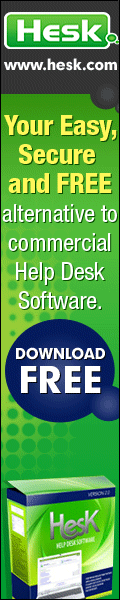
|
| Home Forms tutorial How to articles Link to us Donations Contact |
|
© Copyright PHP form 2008-2026. All rights reserved. All trademarks are property of their respective owners. Privacy policy |